Dependencies on Data and Code
Overview
Teaching: 15 min
Exercises: 5 minQuestions
How can I write a Makefile to update things when my scripts have changed rather than my input files?
Objectives
Output files are a product not only of input files but of the scripts or code that created the output files.
Recognize and avoid false dependencies.
Our Makefile now looks like this (fetch with git checkout 04-dependencies):
# Generate summary table.
results.txt : isles.dat abyss.dat last.dat
python testzipf.py $^ > $@
# Count words.
.PHONY : dats
dats : isles.dat abyss.dat last.dat
isles.dat : books/isles.txt
python countwords.py $< $@
abyss.dat : books/abyss.txt
python countwords.py $< $@
last.dat : books/last.txt
python countwords.py $< $@
.PHONY : clean
clean :
rm -f *.dat
rm -f results.txt
Our data files are a product not only of our text files but the
script, countwords.py, that processes the text files and creates the
data files. A change to countwords.py (e.g. to add a new column of
summary data or remove an existing one) results in changes to the
.dat files it outputs. So, let’s pretend to edit countwords.py,
using touch, and re-run Make:
$ make dats
$ touch countwords.py
$ make dats
Nothing happens! Though we’ve updated countwords.py our data files
are not updated because our rules for creating .dat files don’t
record any dependencies on countwords.py.
We need to add countwords.py as a dependency of each of our
data files also:
isles.dat : books/isles.txt countwords.py
python countwords.py $< $@
abyss.dat : books/abyss.txt countwords.py
python countwords.py $< $@
last.dat : books/last.txt countwords.py
python countwords.py $< $@
If we pretend to edit countwords.py and re-run Make,
$ touch countwords.py
$ make dats
then we get:
python countwords.py books/isles.txt isles.dat
python countwords.py books/abyss.txt abyss.dat
python countwords.py books/last.txt last.dat
Dry run
makecan show the commands it will execute without actually running them if we pass the-nflag:$ touch countwords.py $ make -n datsThis gives the same output to the screen as without the
-nflag, but the commands are not actually run. Using this ‘dry-run’ mode is a good way to check that you have set up your Makefile properly before actually running the commands in it.
The following figure shows the dependencies embodied within our
Makefile, involved in building the results.txt target, after adding
countwords.py and testzipf.py as dependencies to their respective target files
(i.e. how the Makefile should look after completing the rest of the exercises
in this episode).
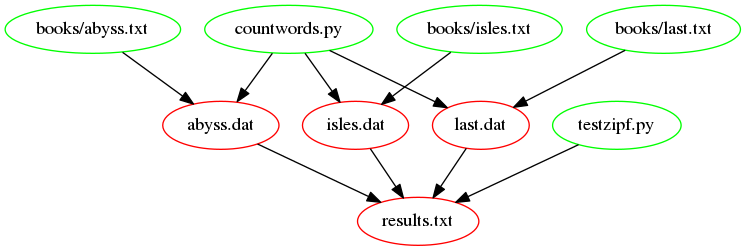
Why Don’t the
.txtFiles Depend oncountwords.py?
.txtfiles are input files and have no dependencies. To make these depend oncountwords.pywould introduce a false dependency.
Intuitively, we should also add countwords.py as dependency for
results.txt, as the final table should be rebuilt as we remake the
.dat files. However, it turns out we don’t have to! Let’s see what
happens to results.txt when we update countwords.py:
$ touch countwords.py
$ make results.txt
then we get:
python countwords.py books/abyss.txt abyss.dat
python countwords.py books/isles.txt isles.dat
python countwords.py books/last.txt last.dat
python testzipf.py abyss.dat isles.dat last.dat > results.txt
The whole pipeline is triggered, even the creation of the
results.txt file! To understand this, note that according to the
dependency figure, results.txt depends on the .dat files. The
update of countwords.py triggers an update of the *.dat
files. Thus, make sees that the dependencies (the .dat files) are
newer than the target file (results.txt) and thus it recreates
results.txt. This is an example of the power of make: updating a
subset of the files in the pipeline triggers rerunning the appropriate
downstream steps.
Updating One Input File
What will happen if you now execute:
$ touch books/last.txt $ make results.txt
- only
last.datis recreated- all
.datfiles are recreated- only
last.datandresults.txtare recreated- all
.datandresults.txtare recreatedSolution
3.onlylast.datandresults.txtare recreated.Follow the dependency tree to understand the answer(s).
testzipf.pyas a Dependency ofresults.txt.What would happen if you added
testzipf.pyas dependency ofresults.txt, and why?Solution
If you change the rule for the
results.txtfile like this:results.txt : isles.dat abyss.dat last.dat testzipf.py python testzipf.py $^ > $@
testzipf.pybecomes a part of$^, thus the command becomespython testzipf.py abyss.dat isles.dat last.dat testzipf.py > results.txtThis results in an error from
testzipf.pyas it tries to parse the script as if it were a.datfile. Try this by running:$ make results.txtYou’ll get
python testzipf.py abyss.dat isles.dat last.dat testzipf.py > results.txt Traceback (most recent call last): File "testzipf.py", line 19, in <module> counts = load_word_counts(input_file) File "path/to/testzipf.py", line 39, in load_word_counts counts.append((fields[0], int(fields[1]), float(fields[2]))) IndexError: list index out of range make: *** [results.txt] Error 1
We still have to add the testzipf.py script as dependency to
results.txt. Given the answer to the challenge above, we cannot use
$^ in the rule.
We can however move testzipf.py to be the
first dependency and then use $< to refer to it.
In order to refer to the .dat files, we can just use *.dat for now (we will
cover a better solution later on).
results.txt : testzipf.py isles.dat abyss.dat last.dat
python $< *.dat > $@
Key Points
Make results depend on processing scripts as well as data files.
Dependencies are transitive: if A depends on B and B depends on C, a change to C will indirectly trigger an update to A.